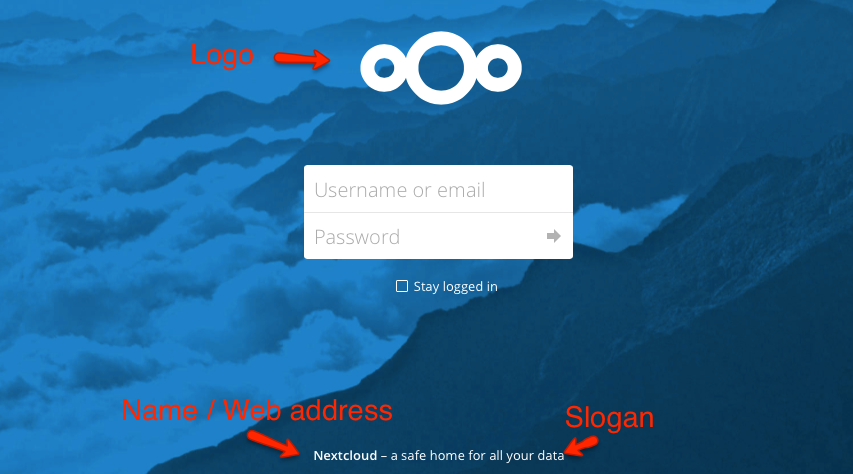Theming¶
In the administrative settings you can modify the appearance of Nextcloud:
- Name
- Web Address
- Slogan
- Color: The color of header bar, checkboxes and folder icon
- Logo: The logo will appear in the header and on the log in page
- Log in image: The background image of the log in page
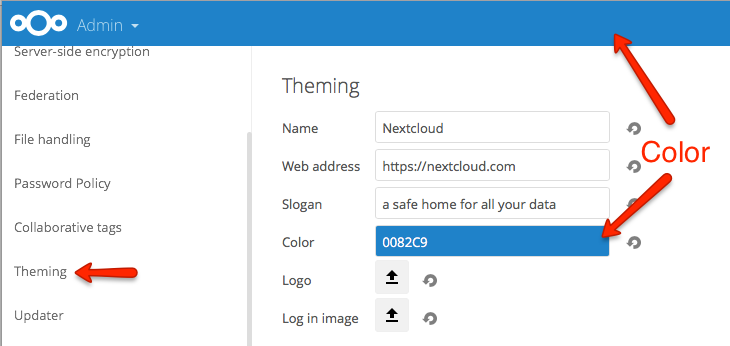
Log in page